This is the post for the Wednesday, February 4, 2015 class meeting.
Today we’re diving into WordPress and learning about some of the features built into the publishing tools. By the end of today’s session, you should have created a WordPress blog and written your first post.
If you are absent…
- Do not email me to ask if you missed anything important.
- Check the course website for the date you missed.
- Catch up by 5 PM the next calendar day.
EXAMPLE: If you miss class on Monday, make up any work by 5 PM on Tuesday.
Creating Your Blog
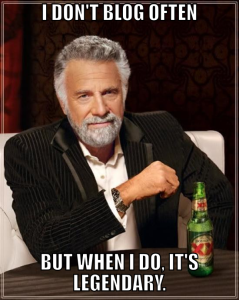 If you want to create a blog on a site other than WordPress.com, hop to it. You are free to work at your own pace. Otherwise, follow along as we complete these tasks:
If you want to create a blog on a site other than WordPress.com, hop to it. You are free to work at your own pace. Otherwise, follow along as we complete these tasks:
- Remember that your blog will be public, so think of a URL and a name that you can share with the world.
- Choose one of the following options, depending upon whether you have used WordPress.com before:
- If you have used WordPress.com before, login, and choose a URL and name for your blog.
- If you are new to WordPress, fill in the form with a username, password, URL, and a name for your blog using the sign-up form WordPress.com.
- Choose .wordpress.com for the domain (the free option).
- Scroll down to the bottom and click Create Blog (the free option).
- Click the link to Change your blog description or permissions.
- Fill in the form to add your Blog Tagline, set your timezone, and make other changes; and then click Save Changes.
- In some cases, you may need to go to your email, find a confirmation message, and click the link in that message to finalize your blog’s setup.
Congratulations! You now have a blog. Let’s customize some of its settings:
- Go to the Users tab on the left and then choose My Profile to update your profile and login information. You can change the way that your name is listed with each post, for instance. You can also change your password on this page.
- Go through the Settings tab and update the information. In particular, be sure that you go to the Discussion setting and decide when you want the site to email you.
- Finally, write your first post. Go to the Posts tab on the left and then choose Add New.
- Write a summary and explanation of the decisions you made as you were working today. You will write this kind of post at the end of most class sessions from now on. It’s how you will document your on-going work and effort on the projects.
- Be sure to click on the Text tab if you want to code your own HTML.
- Organize your post with two headings: (1) What I Did, and (2) Why I Did It.
- Talk briefly about the name and tagline you have chosen for your blog, any other decisions you made, and anything you are considering or hoping to do.
- Publish your post, and send me an email (tengrrl@vt.edu) with the URL to your first post. Please tell me which class you are in as well (10:10 or 11:15). I will use the link to set up a megablog that includes everyone’s updates. This is the only time you will need to email the link to your daily post.
Homework
- For Friday, 2/6:
- Class will not meet in the classroom, as I will be traveling to a conference.
- In lieu of the class meeting, please watch the lynda.com video on “Changing the Appearance of Your Site” (39m 36s).
- Apply what you have learned by choosing a theme for your WordPress site and customizing what you have on the site. Go to the Appearance tab on the left, and choose Themes. Be sure to choose the FREE link on the left. Please don’t spend money on a Theme.
- Write a second blog post with the headings (1) What I Did, and (2) Why I Did It.
- For Monday, 2/9:
- We will talk about the work you have done with Themes, and we will explore Widgets and Menus in more detail.
- Be ready to work on customizing your site further in class.
- For Wednesday, 2/4:
- Read Chapter 1 of Writer/Designer so that you are familiar with the terms we’re using in class as we discuss multimodal projects. I will post a reading quiz for the chapter as well.