This is the post for the Wednesday, April 15, 2015 class meeting.
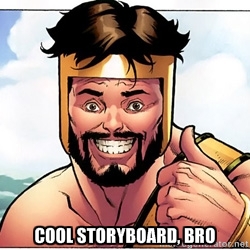 Today’s reading is about moving to the organization and planning stage for your projects. Your goal today is to organize the content portion of your project, using whatever works best for you.
Today’s reading is about moving to the organization and planning stage for your projects. Your goal today is to organize the content portion of your project, using whatever works best for you.
Mock-up Tools
Mock-ups are usually used for websites, projects that are “static” (like posters or brochures), and texts that are primarily linguistic or visual in nature. Wireframes (if you’re familiar with the term) fall into this category. Be sure to use the Mock-up guidelines on p. 95 of Writer/Designer to guide your process.
Here are some possible tools:
- Mockflow
- Invision (30-day free trial)
- Frame Box
- Pencil Project
- Wireframe.cc
- Moqups
- iPlotz
- Froont
- Codepen
- Gliffy (a flowcharting tool)
- mindmapping tools (like bubbl.us or Coggle).
Storyboarding Tools
Storyboarding is usually used for projects that move through a series of pieces, places, or points in time—like a video, comic book, or graphic novel. Be sure to use the storyboard guidelines on p. 97–98 of Writer/Designer to guide your process.
Storyboarding is, essentially, visual outlining your text, so you may be happy with creating a simple outline in Google Docs. For online tools I’ve made, I created storyboards with PowerPoint, because it was simple and I had a copy. If you do go this route, Google Slides would work too.
If you want to try something specifically created for storyboarding, take at look at these resources for creating and organizing storyboards:
- StoryboardThat (limited to 6 boards)
- Storyboard Generator
- Amazon Storyteller (requires an Amazon login)
- Toon Boom Storyboard (30 day trial)
- WeVideo (video creation with built-in storyboarding)
- MakeBeliefsComix
- Pixton
- Bitstrips
Old-Fashioned Tools
Good, old paper and pencil can work for mock-ups and storyboards. There’s no reason that these planning tools have to be digitally produced. Sketch them out if you want to, but then scan them or take a photo so that you can add them to your blog on Monday.
Writing Schedule and Homework
-
Wednesday, 4/15: We’ll go over the highlights of Chapter 6, looking at mock-ups and storyboards. Write a blog post with with the usual headings: (1) What I Did, and (2) Why I Did It. Include whatever work you have done since your last post. Include a link to your storyboard or mockup (or embed it) in your blog. If you are already past the mock-up or storyboard stage, include whatever notes/outline you already had or add a screen shot of your project as is.
-
Friday, 4/17: Class will work online. You will read about how to include documentation in your projects and the requirements for your presentations. You will continue working on your project and write a blog post.
-
Monday, 4/20: Presentation sign-up and discussion of drafts for peer feedback.
-
Wednesday, 4/22: Peer Feedback Day. Have a rough version ready to share in class.
-
Friday, 4/24: In-class work day.