This is the post for the Monday, February 9, 2015 class meeting.
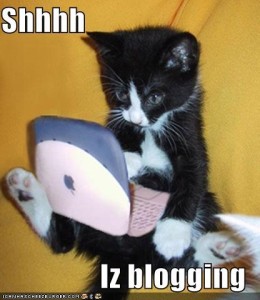 We’ll spend most of the class time working on the WordPress sites. I will come around and answer questions and check on everyone’s progress.
We’ll spend most of the class time working on the WordPress sites. I will come around and answer questions and check on everyone’s progress.
Walking Through Two Important Tools
You will probably use all of the following tools as you work on your site. If you get lost, there is a Help link in the upper right corner of each of these pages that should help:
-
Go to Posts > All Posts, and choose the Quick Edit option to make changes to the title, categories, or status.
-
Go to Posts > Categories to set up organizational tags for your blog posts. I suggest you set a general Category of some kind as well as a Category for each of the projects you will work on this term.
Writing Today’s Blog Post
Write a third blog post with the headings (1) What I Did, and (2) Why I Did It. Include whatever work you have done since your last post.
Homework
- For Wednesday, 2/11:
- If you have not sent me the URL to your blog, please do so ASAP. I need all the links in order to set up the class megablog. If you’re not sure what the megablog is, you can look at the class megablog from Fall 2014.
- Bring your copy of Writer/Designer to class so you can refer to it during the activity.
- Read Chapter 1 of Writer/Designer so that you are familiar with the terms we’re using in class as we discuss multimodal projects. I will post a reading quiz for the chapter as well.
- For Friday, 2/13:
- You will have most of the class time to work, and I will answer questions about your sites.
- For Monday, 2/16:
- Have your WordPress site ready to share in class with another student for peer feedback.