This is the post for the Monday, February 2, 2015 class meeting.
Today we begin work on Project 2, which means we’ll be talking about effective websites and setting some goals for the project.
Discussing What Makes a Website Good
To get started, let’s brainstorm about what makes a website “good” using Padlet:
Based on the information from the lynda.com videos you watched for homework and your own experience, post one or two things about how websites work. Place negatives on the left under “Fail” and positives on the right under “Awesome.”
After everyone posts on Padlet, we’ll establish some guidelines for the web portals that you will make, and apply the criteria to some example websites.
Going over the Web Portal Assignment
We will go over the assignment for the second project, Building a Web Portal and talk about the tools that are available for the assignment ( WordPress.com blog (recommended), a self-hosted blog, or a Blogs@VT site).
Homework
- For Wednesday, 2/4:
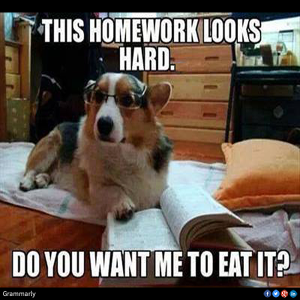 We will work on setting up the WordPress sites on Wednesday, so begin thinking about a name and the kind of design you would like for your site. It can tie directly to your online identity statement, but it doesn’t have to.
We will work on setting up the WordPress sites on Wednesday, so begin thinking about a name and the kind of design you would like for your site. It can tie directly to your online identity statement, but it doesn’t have to. - Begin taking photos you can use to illustrate your blog. You can use your online identity image for your About page, but you will need more images. Take some photos (or identify photos you have already taken) that will work with the name and design you are thinking of and upload them to some place like Flickr, Instagram, or Google Plus Photos so you can get to them in the classroom.
- Note that by the end of Wednesday’s session, you should have a blog set up and you should have written your first blog post.
- For Friday, 2/6:
- Class will not meet in the classroom, as I will be traveling to a conference.
- In lieu of the class meeting, please watch the lynda.com video on “Changing the Appearance of Your Site” (39m 36s).
- Apply what you have learned by choosing a theme for your WordPress site and customizing what you have on the site.
- Write a second blog post with the headings (1) What I Did, and (2) Why I Did It.
- For Monday, 2/9:
- We will talk about the work you have done with Themes, and we will explore Widgets and Menus in more detail.
- Be ready to work on customizing your site further in class.