This is the post for the Wednesday, March 4, 2015 class meeting.
Today, we’ll talk about screenshots, Project 3 presentations, and plans for Friday’s session.
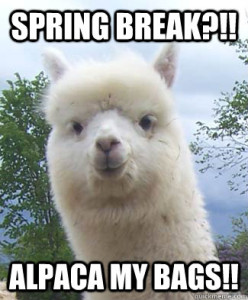 Taking Screenshots
Taking Screenshots
Find options for Mac or Windows in the new FAQ: How do I take a screenshot?
Details on the Five-Minute Presentations
Why? The goal of these presentations is to share details about the tool you are analyzing with the class. By the end of the presentations, everyone in class should know enough about all 22 tools to be able to decide whether the tools will would work for other projects.
How Long? Five minutes, strictly enforced. Please practice at home to make sure that you fill the time without going over.
How? You can use a Google Drive Presentation, PowerPoint, or some other readily available presentation tool. No matter what tool you choose, it has to be available online to everyone in the class. You can embed it or upload it to your WordPress site. Remember to send me the link to your presentation by 9 PM on the day before you present so that I can set up the presentation links for the session.
What? Review the information in the assignment on the content for the presentation. Generally speaking, I expect your slideshow to include the following:
- A title slide with your name, the name of the tool, and the URL to the tool site.
- Overview slides that show what the tool is, who would use it, and what it does.
- Analysis slides that demonstrate the affordances and constraints and that offer general recommendations on using the tool.
- A concluding slide that pulls your thoughts together.
- Image credits and other bibliographic information as needed. Credit slides are not limited to 5 words. Screenshots from the tool you are reviewing do not need to be cited.
If you are working toward an exemplary presentation, remember that your presentation needs to use the 1/1/5 organizational strategy (using no more than 15 slides) to present the information to the class.
How many? I’m leaving the exact length up to you; however, you may not have more than 15 slides. Plan to spend no more than 20 seconds per slide (15 slides * 20 seconds each = 300 seconds/5 mins) to avoid exceeding your allotted five minutes.
What to wear? You need to wear clothes for your presentation, but you do not need to wear your job interview clothes. The regular clothes you wear to class are fine. Just use common sense, and avoid anything that may be distracting or somehow undercut your credibility.
How about an example? Here’s a slideshow for Pixlr that fits the 1/1/5 strategy. Here’s a slideshow for Storify that doesn’t fit the 1/1/5 strategy.
Today’s Blog Post
Create a schedule with projected dates for yourself that outlines everything you need to do to have a rough draft on Friday, March 20 (and a presentation for the next week). You can set up your schedule to fit however you work. My hunch is that you will need to do the following things, but adjust this list to fit your workflow:
- Create a login for the tool (if necessary)
- Research what the tool does and how it works
- Fill in the Writer/Designer Analysis Questions
- Outline your web essay (think though the different parts)
- Take screenshots to support your analysis
- Draft your web essay
- Draft your slideshow
The goal is to leave class today with a plan for what you need to do and when you will do it. Ideally, you’ll head off to Spring Break confident that you will be able to get everything done by the 20th.
Independent Work for Friday, March 6
Please spend at least 50 additional minutes of your time after our session ends on today working on your project in lieu of attending class in person on Friday. You can work on whatever pieces of your project you need to.Use the schedule you created for today’s blog post to guide your work.
As part of your work for Friday, I would like you to write a blog post about what you did and why you did it along with some concrete, visual evidence that you were working on your project even though you were not in the classroom. Your evidence can take many forms, such as the following:
- a selfie of you with your project in the background
- a photo someone else takes of you working on your project
- screenshots of a section of your project before you worked on it and then after
Be creative and use what you know about multimodal composing to demonstrate that you used your 50 minutes wisely. Be sure that your blog post is published by 11:55 PM on Sunday, March 15.
Homework
- For Friday, 3/6:
- Class will work online. You will provide a summary and related evidence of working at least 50 minutes on Project 3 (see above). No office hours on Friday.
- For Monday, 3/9 through Friday, 3/13:
- Celebrate. You will be on Spring Break!
- For Monday, 3/16 and Wednesday, 3/18:
- Be prepared to work on your third project in class. I’ll share some additional resources, and have a quick conference with each of you to answer any questions.
- Presentation time slot sign-up will take place in class on Wednesday, 3/18.
- Please be sure to check email before class on Sunday evening just in case there are additional instructions.
- For Friday, 3/20:
- Have a draft of your work ready to share in class for peer review.
- For Monday, 3/23 through Friday, 3/27:
- Presentations in class; attendance is required even if you are not presenting. There will be blog posts to write for each class day.
