This is the post for the Monday, February 23, 2015 class meeting.
Project 3 Overview
Today we’ll begin work on Project 3. You will be looking at an web-based tool as an example of a digital, multimodal text in a web essay that analyzes how the tool works.
Affordances and Constraints
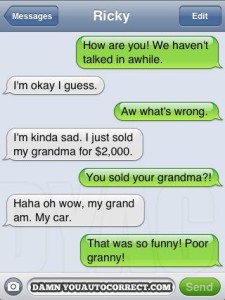 We will get started with a discussion of autocorrect, autocomplete, and an article about Grandmaster Flash and Grandmas. We’ll use these questions and gather our ideas on Padlet—10:10 class OR 11:15 class.
We will get started with a discussion of autocorrect, autocomplete, and an article about Grandmaster Flash and Grandmas. We’ll use these questions and gather our ideas on Padlet—10:10 class OR 11:15 class.
- What are the affordances of autocorrect and autocomplete?
In other words, what do autocorrect and autocomplete allow or encourage you to do? What does they make easy for you? - What are the constraints of autocorrect and autocomplete?
In other words, how do autocorrect and autocomplete limit your ability to do things you want to do? What do they make difficult for you? Think about which features of autocorrect and autocomplete are intuitive and which features are “hidden” or only available to advanced users. What shortcomings are there to autocorrect and autocomplete?
Overview of Project 3
We’ll read through Project 3. You’ll use information from chapters 1 and 2 of Writer/Designer to help you write your analysis.
Today’s Blog Post
Write a post about a specific experience with autocomplete or autocorrect. You can talk about your phone, Gmail, a word processor, or another tool. Include discussion of affordances and constraints.
Homework
- For Wednesday, 2/25:
- Read Chapter 2 of Writer/Designer. We will analyze a text in class using the information from Chapters 1 and 2.
- For Friday, 2/27:
- Go through the options for Project 3 and have at least three choices ready for the beginning of the session on Friday. The selection is first come, and only one person per tool.