This is the post for the Monday, April 13, 2015 class meeting.
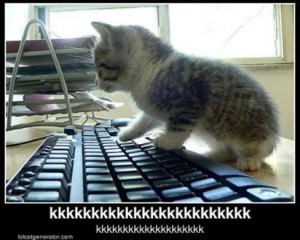 I will point out some key points from the textbook, but you will spend most of your time trying out tools and planning a timeline for your project today.
I will point out some key points from the textbook, but you will spend most of your time trying out tools and planning a timeline for your project today.
lynda.com Resources
Look for support for the tools you are using on the lynda.com site, which is free with your vt.edu login. Here are some examples, based on tools you mentioned in your pitches:
- After Effects tutorials
- Flash tutorials
- InDesign tutorials
- iMovie tutorials
- Instagram tutorials
- Photoshop tutorials
- Up and Running with Pinterest
- Up and Running with Prezi
Other Tools You Can Use
There are lots of tools that you can use as you work on your remix. Use the skills you developed in the Interrogate the Interface project to decide which of these tools might be right for you. Remember that your work needs to published in a public space online, so one criteria is that the tool has to provide something you can link to or that you can upload to your WordPress site.
These tools can help if you need to fake social media updates, just don’t use them to prank people:
- Facebook
Fakebook, Fake Facebook Generators, The Wall Machine - Twitter
Fake Twitter Generators, LemmeTweetThatForYou, Twister - Text Messages
iPhone Fake Phone Texts, iOS7 Text Generator, SMS Generator, IFakeText, iPad Message Generator, iFakeSiri - SnapChat
Snapr, Fake Snap - Others
Sign Generators, Ticket-O-Matic, Newspaper Clipping Generator, Movie Clapper Board Generator. For more, check ClassTools.net and BigHugeLabs.
These web-based tools can help you publish or build your project:
- Websites
Weebly, Wix, Google Sites - Flipbooks (digital books)
Flipsnack, FlipHTML5, Smilebox - Infographics
Infogr.am, Piktochart, Easel.ly - Photo Editing
Google Photo Editor, PicMonkey, Canva
We also talked about using Storify to publish a collection of social media updates as a webpage in class on Friday.
Key Points from Chapter 5
As you read and use information from Chapter 5 of Writer/Designer, pay particular attention to these details:
-
Table of Technology Choices on page 78.
-
The book explains that a multimodal project doesn’t have to be digital; however, what you make for Project 4 does have to be digital.
-
As you firm up your decision on what tool(s) to use, keep in mind the same questions you used to evaluate an interface in Project 3. There’s also a case study that starts on page 79 and a technology review on page 81.
-
Pay attention to the tips on organizing and naming your files on pages 88–89.
-
Consider making a short style guide for your work to ensure consistency, following the suggestions on page 89.
Dates for Your Timeline
As part of your work in the next 24 hours, sketch out a timeline (page 91) for yourself so that you get all your work done. Please incorporate the dates on the class calendar into your timeline for the following:
- Mock-up or Storyboard on 4/15.
- Presentation Sign-up on 4/20.
- Peer Feedback on 4/22.
- In-class Presentations on 4/29 to 5/6.
- Project Due by 11:55 PM on 5/6.
Writing Schedule and Homework
-
Today, 4/13: Create a timeline for your project, setting up a work schedule for yourself. Write a blog post with with the usual headings: (1) What I Did, and (2) Why I Did It. Include whatever work you have done since your last post. Also include your timeline in your blog post.
-
Wednesday, 4/15: We’ll go over the highlights of Chapter 6, looking at mock-ups and storyboards.
-
Friday, 4/17: Class will work online. You will read about how to include documentation in your projects and the requirements for your presentations. You will continue working on your project and write a blog post.
-
Monday, 4/20: Presentation sign-up and discussion of drafts for peer feedback.
-
Wednesday, 4/22: Peer Feedback Day. Have a rough version ready to share in class.